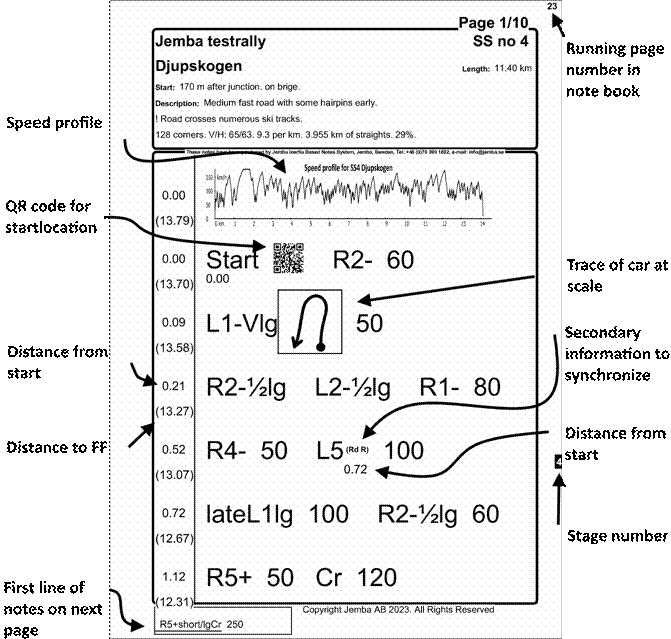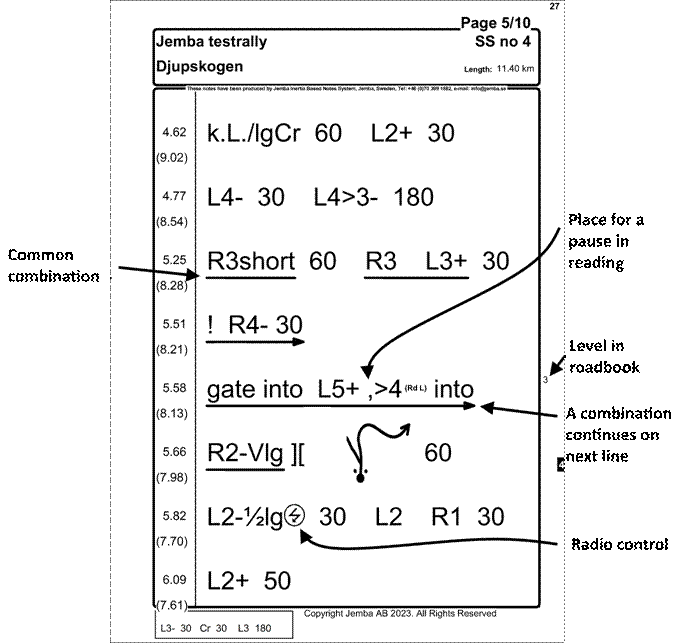Explanation of Swedish organizer
notes
Edition: May 7 2024
Jemba's business concept is to develop and
produce measurement systems for mobile applications.
The Swedish organizer notes, which are produced
with Jemba Inertia Notes System, follows the definitions below. This measurement system has
been developed and used in many parts of the world since 1997 and is the most
advanced pacenotes tool available on the market. The
system creates the notes from a detailed measurement of the curves of the road.
Based on this measurement, the maximum speed of
a rallycar is calculated, assuming "normal
conditions" prevail. On this basis, each curve is assigned a curve class.
This is the basis of the notes.
Each curve class therefore represents a
possible speed range.
This also means that it is up to each driver to
decide according to his or her own ability what speed is right for each curve,
taking into account his and the car's characteristics as well as the external
circumstances in the form of, among other things, crests, road conditions and
more.
An optimal
setting of the system is to have an equal percentage speed difference between
adjacent curve classes. This is not the case in this application as we have
strived to correspond as much as possible with the manual subjective systems
that have been used previously in Sweden.
The system does not
try to manipulate the competitors by assigning a different curve class than the
correct one.
Instead, the system strives to give the notes a
constant assessment for all corners on all stages. Any additional information
in the notes is provided to the same extent as in manual systems.
The basis of the system is
the definitions of different curves.
A curve is primarily described by direction and
curve class (referred to as "class").
The class is given after direction, except Hp and THp where
it is indicated before.
A "+" after the curve means a
slightly faster curve. A "-" after the curve means a slightly slower
curve.
The following abbreviations are used:
|
Note |
Note |
Information |
|
L6+ |
R6+ |
Fastest curve. Is just used for
navigational purpose. |
|
L6 |
R6 |
|
|
L5+ |
R5+ |
|
|
L5 |
R5 |
|
|
L5- |
R5- |
|
|
L4+ |
R4+ |
|
|
L4 |
R4 |
|
|
L4- |
R4- |
|
|
L3+ |
R3+ |
|
|
L3 |
R3 |
|
|
L3- |
R3- |
- |
|
L2+ |
R2+ |
|
|
L2 |
R2 |
|
|
L2- |
R2- |
|
|
LOp1 |
ROp1 |
L/R Open one |
|
L1+ |
R1+ |
|
|
L1 |
R1 |
|
|
L1- |
R1- |
|
|
HpL |
HpR |
Hairpin |
|
THpL |
THpR |
Tight hairpin. Slowest curve. |
Graphic description of curve
classes and lengths
The drawn black curve represents the track of a
car as seen from above, which starts in the lower left corner and follows the
red field 4+. It ends in the section ˝Lg. It thus shows an R4+˝Lg.
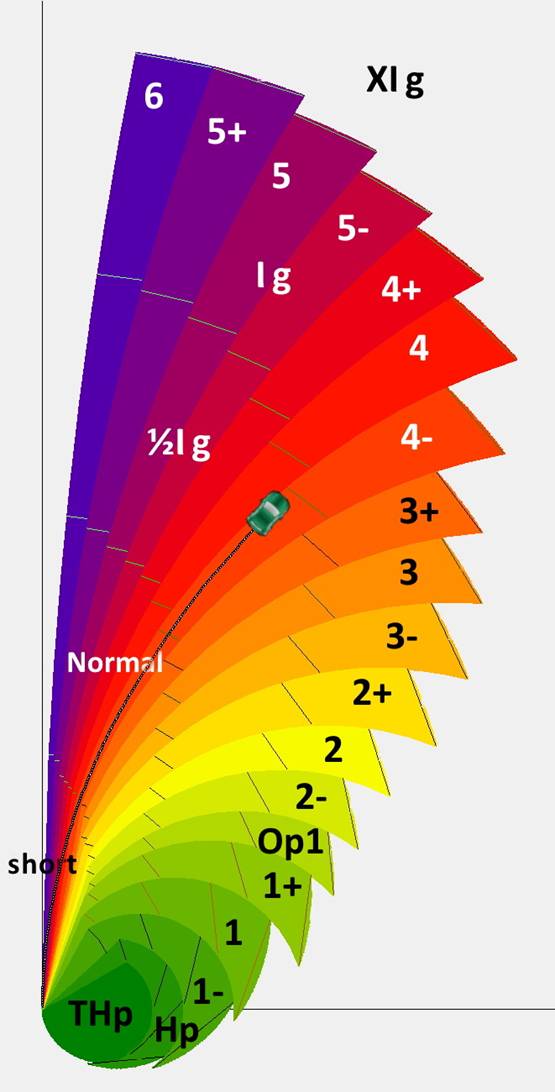
Length of curve
Information for length is given after its curve.
|
Information |
Note |
|
Length in meters is less than a normal curve
in the specified class but at least the same total angle. NB! This means that
the curve is slower than the normal curve with the same class, and the choice
of line through the curve is therefore very important! |
short |
|
Normal length |
|
|
Longer than normal |
˝lg |
|
Longer than ˝lg |
lg |
|
Longer than lg |
Xlg |
|
Extremely long or where it is extra important
to know the length. The length is indicated by a "for" followed by
the length in meters. Example obstructed view and a note like: L5for150>1 |
forxxx |
Linked curves
Information for composite curve linking is
given after the curve. Note that linked curves give a longer
combined curve than the normal basic curve.
|
Information |
Note |
|
"Tightens". A complete curve with a
certain class is linked to a slower curve with the same direction. The slower
class is given if there is more than one difference in class such as:
L6>4, which means that L6 continues directly with a L4 while L5>
without class for > means L5>5- |
> |
|
When the entrace of a curve consists of a
very short section that almost instantly tightens, the input is not described,
but only the main curve is described as "late" |
late |
|
"Opens". As > but with a faster
class in the exit. Class is usually not specified |
< |
|
When curves in the same direction follow each
other quickly, they can be described using <>. Then class is given
after >. Even after <, in rare cases, a class can be given. Sometimes,
the length of an opening can also be given with an "in" followed by
the length. Example of the highest complexity: R3<6for30>4 |
<> |
Straights/Distances
Distance is
given in meters between objects. Straights are measured to/from the
entrance/exit of a curve with the
specified class or start/end of bridge and to/from the peak of the crest as seen from a distance.
The length of a crest, a curve or an opening
between two curves can be given as inxx, e.g.: LgliKr for 80. If the view is obstructed, it may be
interesting to know the length before a sharp tightening, e.g.: L6 for 330
>2.
The distance from the start of the stage is
indicated on the left side of each row. From the same point, the distance to
the finish of the stage is indicated in brackets on the line below.
|
Information |
|
|
0 – 10 m. |
into |
|
10 – 20 m. Is only given where it is
critical. |
10, 20 |
|
Distances are rounded into an even 10 meter between
objects. |
30, 40, 50, 60… |
|
You will see through undefined curves over
xxx meter. |
kinks xxx |
|
Information |
|
|
Wake up. Usually no sign. |
! |
|
Double warning. There may be a sign. |
!! |
|
Tripple warning. There may be a sign. |
!!! |
|
Information |
|
|
Small crest. Either 1: the road surface is
not visible behind a smCr. Small or marginal impact
on the car, or 2: /smCr is in a curve and has some effect on the road grip. |
smCr |
|
Crest. You usually can't see the road after
the crest and this will affect the car's grip. |
Cr |
|
Big crest. The road drops steeply off on the
back of a BigCr Great loss of traction. |
BigCr |
|
“lg”
before any of the crests means a long crest. The top of the crest "moves
away a lot" as you approach it, without you seeing the road behind the
top. PLEASE NOTE how measurements are taken here under
"Straights/Distances". |
lg… |
|
Sharp crest that can give a "kick". |
kick |
|
Askew crest. The road slopes transversly on the crest, so that the car's dynamics may
be affected. |
askCr |
|
Small jump. The car will partially lose grip
due to the crest. |
smJmp |
|
Jump. The car will lose a lot of grip due to
the crest. |
Jmp |
|
Big jump You will most likely be air born. |
BigJmp |
|
The road surface may be uneven, for example,
due to potholes or wheel tracks across the road, which may affect the
handling of the vehicle. |
Bmp |
|
A depression in the road surface, which may. |
dip |
To make it simple for beginners we use a
consistent syntax, giving additional information for curves AFTER the curve.
|
Information |
Note |
|
Position is indicated by QR code. Scan the code for stage start location and paste
it into your navigation software to verify that the start location matches
the start of the notes. |
|
|
Commas are given as a suggestion for the
co-driver to pause, so as not to read too far in advance. This prevents the
driver from "losing sync". |
, |
|
Maybe the information is valid, depending on
the speed (smJmp?), or if something may have
changed after our last notes check (logs?). |
? |
|
Two pieces of something (e.g. 2*Cr). |
2* |
|
Bridge |
][ |
|
Over. Used in combination with crests that start before the end of the curve and result in
reduced grip through the corner. Also used in combination with bridges and the
like. |
/ |
|
Junction. The distance from start to an
intersection is usually given in the line below the note. |
jct |
|
A break
in vegetation or terrain which may be deceptive |
gap |
|
Narrow |
nar |
|
Through |
thru |
|
Keep in at the exit of the curve. |
k.i. |
|
Drive outside of the curve, but ON the road
(keep outside). |
k.o. |
|
Drive on the left side of the road (keep
left). |
k.L. |
|
Drive in the middle of the road (keep
middle). |
k.m. |
|
Drive on the right side of the road (keep
right). |
k.R. |
|
Invisible road, or
difficult terrain to interpret. |
unseen |
|
Radio control. |
|
|
Stone or other obstacle in the inside of curve.
Note this is given sparsingly. |
s.i. |
|
Stone or other obstacle in the outside of
curve. |
s.o. |
|
(Hay-)bale inside. |
b.i. |
|
Information in parentheses is not primarily
intended to be read by the co-driver. They are there to find the right position
in the notes if you have lost your sync. |
(xx) |
|
Wrong camber of the road surface, i.e. the
road surface slopes outwards in a curve. |
wc |
|
In sketches, the position of a crest is
marked with > <. |
|
Sample for a printout
A speed profile is there to get an
idea of the character of the stage and e.g. see if there are tempo changes.
Difficult combinations are
underlined to indicate that they belong to the same combination.
Information in parentheses is
secondary information, aimed to help a lost co-driver to synchronize. This is
normally not called to the driver.
In order for the co-driver to find
his way back in the notes after losing sync, numbers from the levels in the
roadbook are printed to the right of the frame. It's easy to find your way
there when a number sign appears along the road.
Sketches at scale can be inserted in
the notes (with or without a 100 meter square frame) to clarify, as in the
example below, where in the middle of a L5+>4 you should keep right in a junction.
In the lower left corner, a box with
the notes from the top row of next page appears.
Stage number is printed on the right
edge of each page with white text on a black background.
Printed notes may look like: